Ever since I published the Paper theme to Micro.blog, I wanted to port one with multiple columns and yet stay minimal as possible. I’ve found one, and today I managed to port it to and customize it for Micro.blog. The theme, called Anatole, is a beautiful minimalist two-column theme. You can check for yourself in the screenshot below or see it live on my test blog.
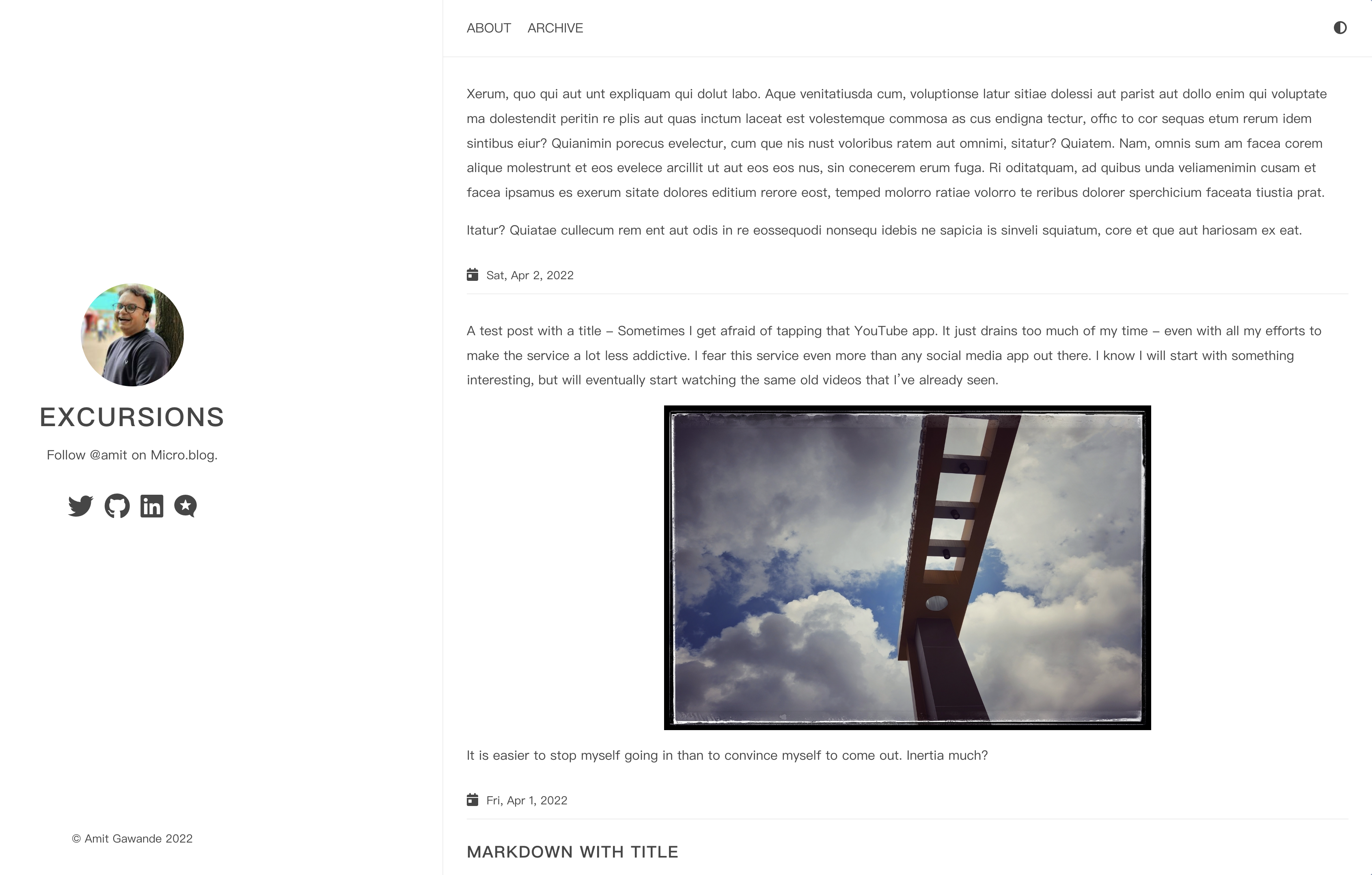
The theme is available in Micro.blog’s Plug-ins directory and can directly be installed from there. Note that the theme is compatible with Hugo 0.91, which is available as a setting on Micro.blog. You can follow the below general steps to install the theme.
- Uninstall any theme that you have installed as a plugin.
- Set your current theme to blank and Hugo Version to 0.91 in the design section of your blog.
- Make sure there are no other conflicting custom CSS configured for the previous theme.
- Install the “Anatole theme” plug-in from the directory.
- Once the theme is successfully installed, you can configure the social icons displayed in the header by modifying the available options as plug-in settings.
- Additionally, you can configure parameters to display full post content on the homepage, disable animations and provide a path to a custom favicon.
It was fun to bring another option to Micro.blog’s already brilliant collection themes. I hope you like this and that a few folks benefit from it. If you do, I would love to hear from you. All feedback is welcome.